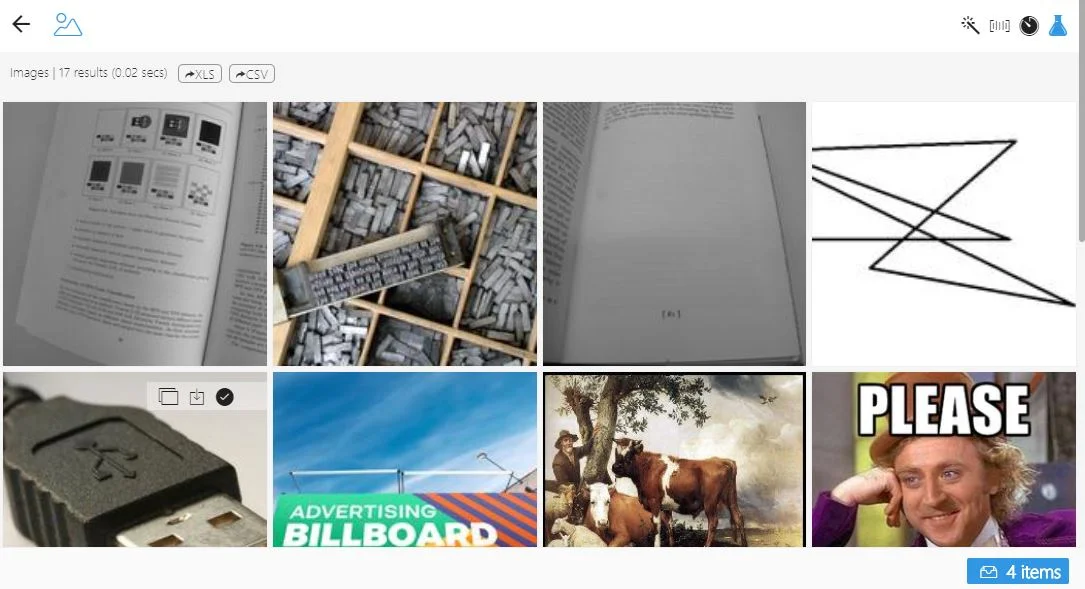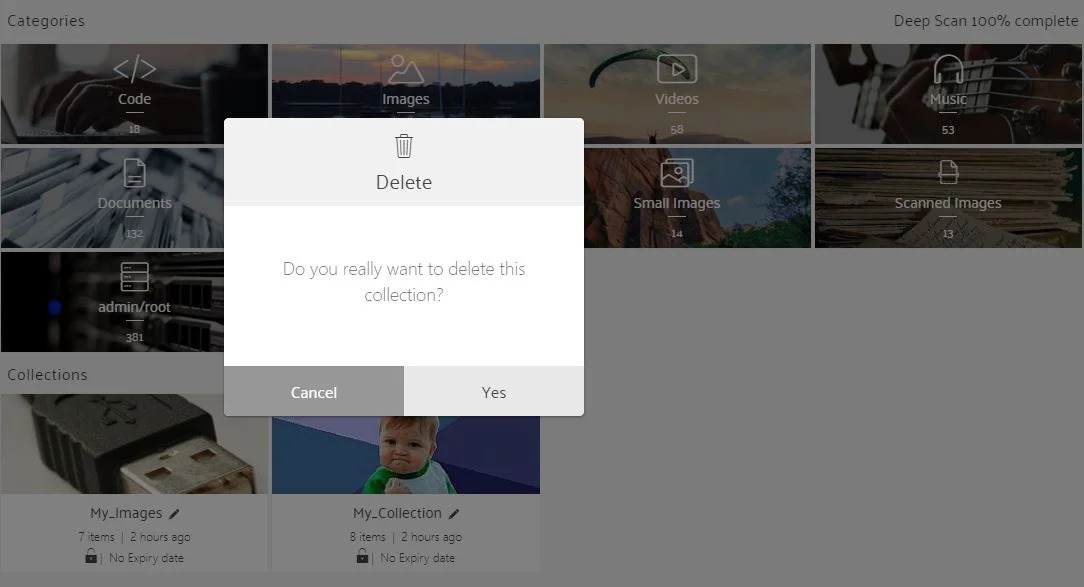Why do I need to create a collection?
A collection can be termed as an organized group of files. It helps to organize and easily find all the files at one place. All the collections that you have created can be found on the dashboard.
How do I create a collection?
1. Click on the category from which the collection has to be created.
2. Select the files which need to be added to the collection.
3. Click on the blue box, which shows the number of items selected, that appears at the bottom of the screen.
4. In the pop-up that appears, click on the Create New Collection option.
5. Type in the name for your collection and click on the "Yes" button to create the collection.
A message will be displayed saying "Collection Created". And the created collection folder will appear on the dashboard.
How to set password for the collection?
1. Click on the lock icon to set password for your collection.
2. Enter the password you want to set for the collection. If you share this collection with others, then they will be asked to enter this password.
3. Click on the OK button to set the password.
How do I update a collection?
1. Open the category from which the files have to be selected to add to the existing collection.
2. Select the files which need to be added to the collection.
3. Click on the blue box, which shows the number of items selected, that appears at the bottom of the screen.
4. In the pop-up that appears, select the name of the collection in which the files have to be added under Add to Existing Collection option.
A message will be displayed showing that the files have been added to the existing collection.
How do I share a collection?
All the collections that you have created appear on the dashboard.
1. Hover over the collection which you want to share. You will see the Share option.
2. Click on the Share option.
3. Click on the OK button to get a shareable link.
4. In the pop-up that appears , click on the Copy button to copy the link and share the link with anyone you like to.
How do I delete a collection?
1. Hover over the collection which you want to delete. You will see the Delete option.
2. Click on the Delete option to delete the respective collection.
3. Click on the Yes button to delete the collection. Otherwise, Click on Cancel if you do not want to delete the collection.
How do I set expiry date for my collection?
1. Click on the No Expiry Date button.
2. Set the expiry date and click on the OK button. Otherwise, click on the Cancel button if you do not want to set the expiry date.